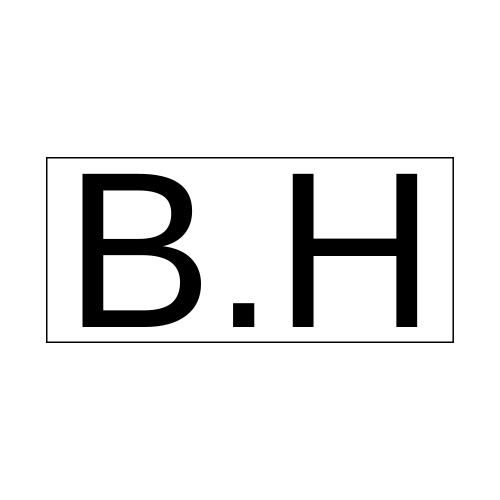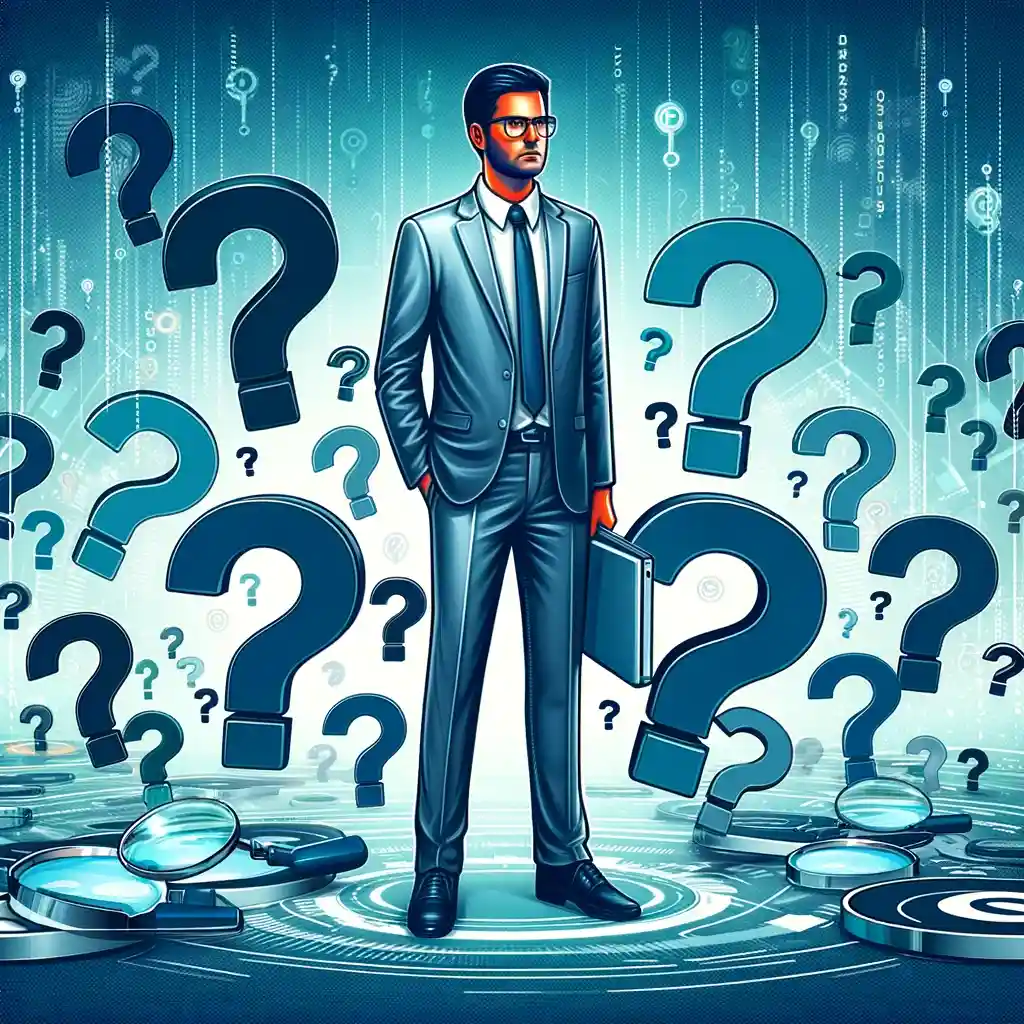CSS and SEO: How They Relate and Why It Matters

CSS and SEO are going hand in hand when it comes to creating a successful website.
CSS (Cascading Style Sheets) is used for designing and formatting the visual appearance of a webpage, and when implemented wrong, can affect a website’s SEO negatively.
In this article, we will explain what is CSS, how CSS and SEO are related, why it matters for your website’s success, and how to make sure you use best practices for both.
Table of Contents
What is CSS?
CSS is a coding language used to style web pages. It allows developers to control the layout, fonts, colors, and other visual elements of a website.
Before CSS, designers had to use HTML (Hypertext Markup Language) code to control the appearance of their websites.
However, with the introduction of CSS, it became much easier to make design changes and ensure consistency across different web pages.
A good example of taking advantage of CSS is Elementor, a popular page builder that uses CSS to control the visual appearance of elements on a webpage.
With Elementor, you can easily change font styles, colors, and other design elements without having to touch any code.
Types of CSS
Inline CSS
Used to style elements on a specific page by inserting the code within the HTML tags.
Example
<p style="color: blue;">This is an example of inline CSS</p>
Internal CSS
Used to apply styles to a specific webpage by inserting the code within the head section of the HTML document.
Example
<head>
<style>
p {color: blue;}
</style>
</head>
External CSS
Used to style multiple web pages by creating a separate CSS file and linking it to the HTML documents.
Example
<link rel="stylesheet" type="text/css" href="styles.css">
Want More Traffic?
How CSS and SEO Are Related?
CSS plays a crucial role in the overall design and user experience of a website. As UX and SEO are closely related, CSS indirectly impacts a website’s SEO as well.
Moreover, since code and SEO are also closely related (see HTML5 and SEO), it’s essential to use best practices for CSS coding.
Some ways in which CSS and SEO are interconnected:
Faster Load Times
Using CSS for styling instead of HTML tables can reduce the file size of a webpage, resulting in faster load times.
This is important for SEO since search engines favor websites with fast loading speeds.
Responsive Design
With the increasing use of mobile devices, having a responsive design has become crucial for SEO.
CSS allows developers to create flexible and responsive layouts that work well on different screen sizes.
Proper Use of Heading Tags
Search engines give more weight to content within heading tags (H1, H2, etc.) as they indicate the main topics and structure of a webpage.
Using CSS to properly format these tags can improve a website’s SEO.
Image Optimization
CSS can also be used for image optimization, such as setting image dimensions and adding alt text.
This helps search engines understand the context of an image and improves a website’s overall relevancy.
display: none; Technique
This CSS technique allows developers to hide certain content from users, but still have it indexed by search engines.
Not many are familiar with this SEO secret, but this technique can negatively impact SEO and may be classified as cloaking by search engines.
It presents different content to users compared to what search engines perceive.
Also, since the code is hidden and irrelevant (in most cases) you better find a way to remove it and improve your load time.
Example of how the code should look like
<!DOCTYPE html>
<html lang="en">
<head>
<meta charset="UTF-8">
<meta name="viewport" content="width=device-width, initial-scale=1.0">
<style>
.hidden-element {
display: none;
}
</style>
</head>
<body>
<p>This is a visible paragraph.</p>
<div class="hidden-element">
<p>This is a hidden paragraph.</p>
</div>
</body>
</html>
Mobile-Friendly Design
In addition to responsive design, CSS is also used to create mobile-friendly interfaces.
As more and more users access websites through their smartphones, having a mobile-friendly website is essential for SEO.
This includes using CSS to optimize font sizes, button sizes, and overall layout for mobile devices.
Accessibility
CSS can also improve the accessibility of a website, which is important for SEO and user experience.
By adding proper styles and making use of semantic HTML elements, developers can make their websites accessible to all users, including those with disabilities.
This not only helps with SEO but also makes a website more user-friendly and inclusive.
Browser Compatibility
CSS allows developers to create consistent designs across different browsers.
This is important for SEO as search engine crawlers may use different browsers to index webpages.
By ensuring a website looks and functions the same across all browsers, developers can improve its overall performance in search engine rankings.
Code Maintenance

Separating HTML and CSS allows for easier code maintenance as changes can be made in one file without affecting the other.
This saves time and makes it easier to troubleshoot and fix any issues that may arise.
By keeping CSS files organized and optimized, developers can improve overall website performance, which in turn can positively impact SEO.
Animation and Interactivity
With the use of CSS animations and transitions, developers can create engaging and interactive elements on a webpage like the one above (although this one is simple).
User engagement metrics such as time on site are important and those animations can help with that, but those should be done professionally and carefully by making sure they don’t slow down your website and clash with other elements.
Best Practices for Using CSS for SEO and User Experience
Don’t Hide Your Content With CSS
While some developers may use CSS to hide or manipulate content for design purposes, (I saw this many times) this can be harmful for SEO.
Search engines rely on the visible content of a webpage to determine its relevance and rank it in search results.
Moreover, hidden text means more irrelevant code, which can slow down website loading speed and negatively impact user experience.
CSS Minify
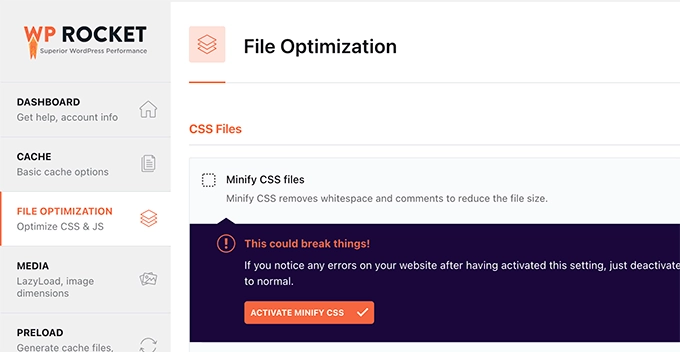
Another best practice for using CSS for SEO is to minify your CSS files.
Minification removes unnecessary characters, spaces, and line breaks from the code, making the file size smaller and improving the website loading speed.
If using WordPress, I recommend WP Rocket or SG Optimizer by Siteground which both have a feature to minify CSS files.
Use ‘Preconnect’ and ‘Preload’ (when applicable) for External CSS Files
When using external CSS files, adding the rel=”preconnect” and rel=”preload” attributes can help improve website loading speed.
Preconnect tells the browser to start establishing a connection with the server where the CSS file is located, while `preload` instructs the browser to fetch and cache that file for faster loading later on.
This method should be done with the help of an experienced developer while making sure it’s not clashing with the cache plugin or CDN used by your website.
Example of preconnect and preload tags for an external CSS file
`<link rel="preconnect" href="https://www.example.com/css/style.css">`
`<link rel="preload" as="style" href="https://www.example.com/css/style.css">`
Use Inline CSS Correctly
Inline CSS is a technique used to define the style of a single element by inserting style sheets directly into an HTML document.
This approach allows for greater control and flexibility in customizing the appearance and presentation of the element.
However, it should be used sparingly and only for crucial elements.
Overusing inline CSS can bloat the HTML document, making it less efficient and harder to maintain.
Inline CSS should also not be used in place of external or embedded style sheets as they allow for better organization and portability.
When using inline CSS, make sure to follow proper formatting and avoid redundant styles. It’s also best to keep the styling as simple and concise as possible.
Example of inline CSS
`<div style="font-size: 18px; color: #333;">This is a paragraph with inline CSS for font size and color.</div>`
Use Specificity in CSS Selector
Specificity refers to the weight or importance given to a CSS selector when determining which style rules should be applied to an element.
It is important to understand specificity to write efficient and maintainable CSS.
The general rule of thumb for calculating specificity is:
- ID selectors have the highest specificity value
- Class selectors have a higher specificity value than tag selectors
- Inline styles have the highest specificity value, followed by IDs, classes, and tags
Example of specificity:
Given the following CSS selectors:
`#main h1 {color: blue;}`
`.heading {color: red;}`
`h1 {color: green;}`
If a <h1> element with id=”main” is present, it will have a blue color as the ID selector has higher specificity than class or tag selectors.
If there is no id=”main” but a class=”heading”, the color will be red.
Before Making a Move – Consult Professional SEO Services
While it is important to have a visually appealing website, it is equally important to ensure that your website is optimized for search engines.
Professional SEO services can help improve your website’s visibility and ranking on search engine results pages.
The process should be done as early as possible (while creating a new website) as making significant code changes can cause a temporary decrease in search ranking.
Consulting a professional can also save time and effort as they have the expertise and knowledge to implement effective SEO strategies.
Final Words
In today’s digital age, a well-designed and optimized website is essential for any business or organization. CSS plays a crucial role in web design.
The site looks professional, responsive, and accessible, and it may rank higher.
However, messing around with CSS and other code parts requires careful consideration and planning.
In addition, it requires a deep understanding of what is necessary and what isn’t.
If you still want to make changes alone, be sure to back up your site and make small, incremental changes while constantly checking for any undesired effects.

Moshe Ben Haim
Moshe Ben Haim is an SEO expert and the founder and CEO of B.H Digital.
With over 7 years of experience in the field, Moshe has helped countless clients increase their visibility and reach potential customers online.
Before founding B.H Digital, Moshe worked as an SEO specialist at top-notch companies like Wix, 888 Holdings and Verbit.